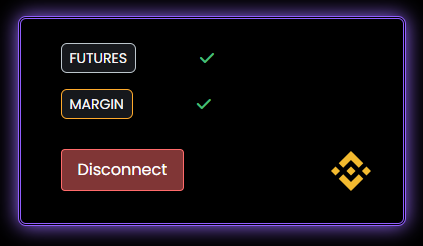Connections
This section serves as a gateway to various exchanges. Presently, we are an official brokerage partner of Binance, offering direct integration with their platform. We plan to broaden our exchange partnerships in the future, enhancing our connectivity and service offerings to include more exchanges. To connect Binance to FreedX you can follow our Connect to Binance guide.
Connection Card
This card displays the exchange you're about to link to. By clicking the 'Connect' button, you'll be directed to a form similar to the one in the following section.
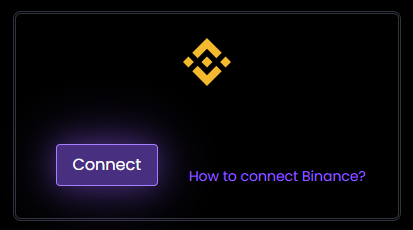
Connection Form
Here is the form that needs to be filled with the API Key and the API Secret. To get more detail you can follow step-by=step guide on Connect to Binance.
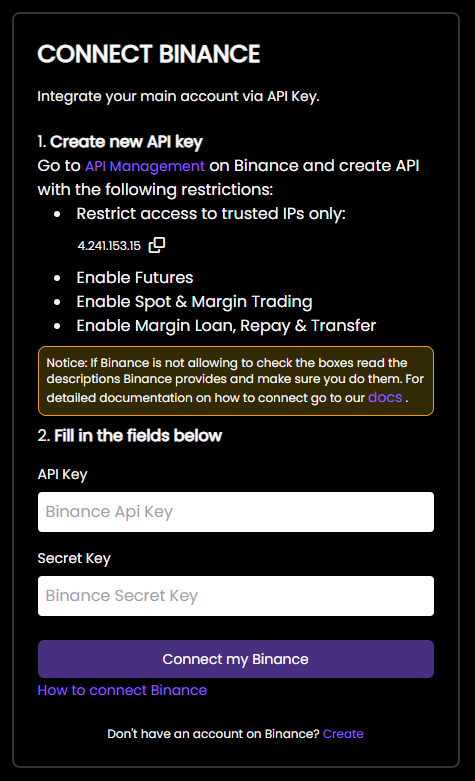
Connected Card
After you succesfull connection your card should looks like this. Also you should also see your wallet on the right side of your dashboard showing your assets.
If you don't see your assets but your system is correctly connected it's because you might not have funds on your Futures or Margin account. After you transfer funds to your accounts it should be displayed here.