Dashboard
Welcome to FreedX! Your personalized dashboard is ready to give you a clear view of your trading journey at a glance. Check your balance, track your profits, and watch your trades perform day and night.
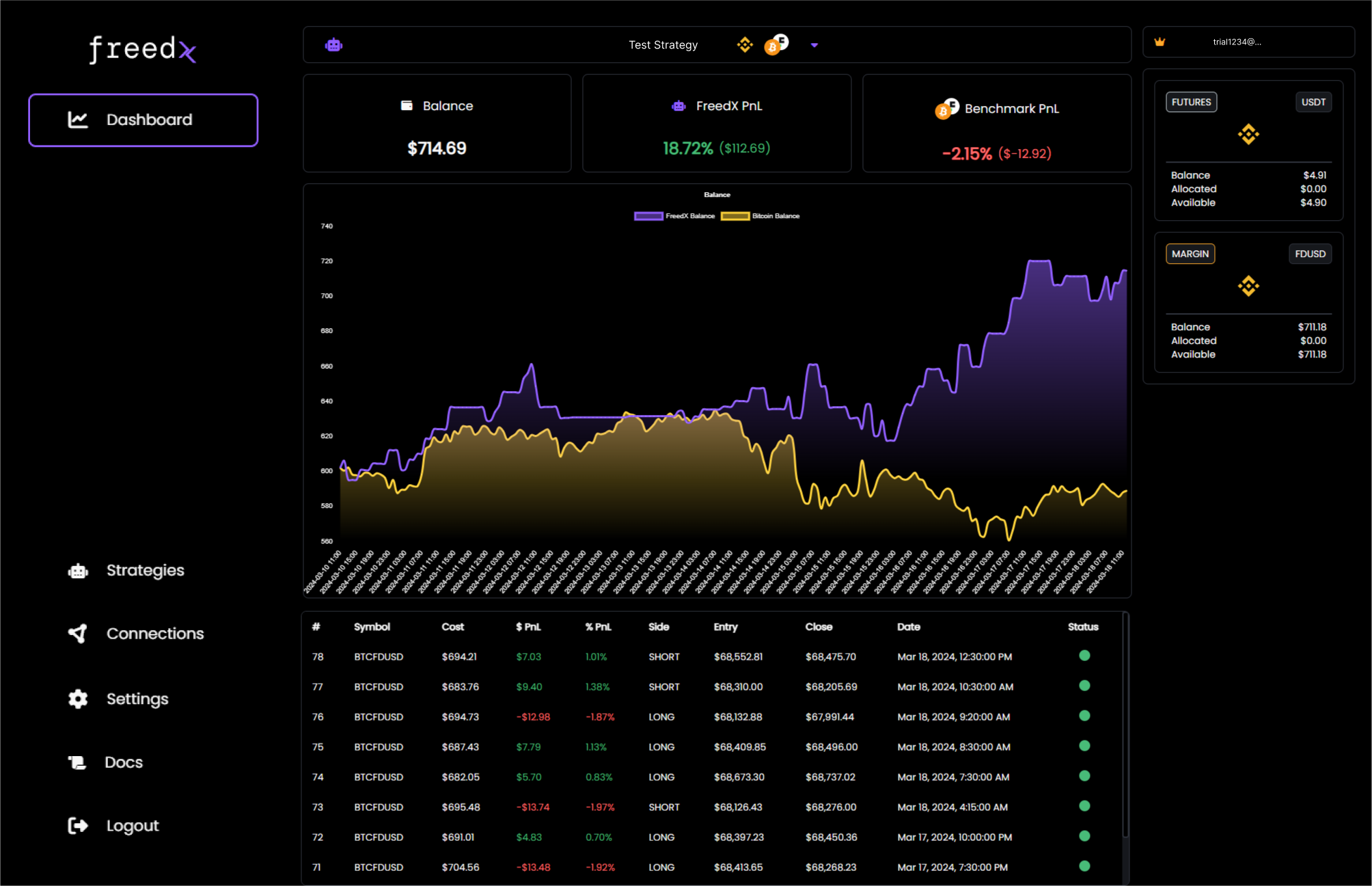
On the left side we have the sidbear:
- Dashboard
- Strategies
- Connections
- Settings
- Docs
- Logout
Strategy Dropdown

At top we have dropdown menu for strategy selection. This list includes the strategies that you created and if you are a Pro user and subscribed to FreedX Strategies they will also be displayed here.
Cards Section

Here you can see you balance and overall how is your strategy is doing against the symbols price change.
- 1st Card indicates your total balance of the allocated amount on that specific strategy.
- 2nd Card indicates the PnL of the strategy that you created.
- 3rd Card indicates the selected Symbol PnL from the time you started you strategy.
Balance Chart
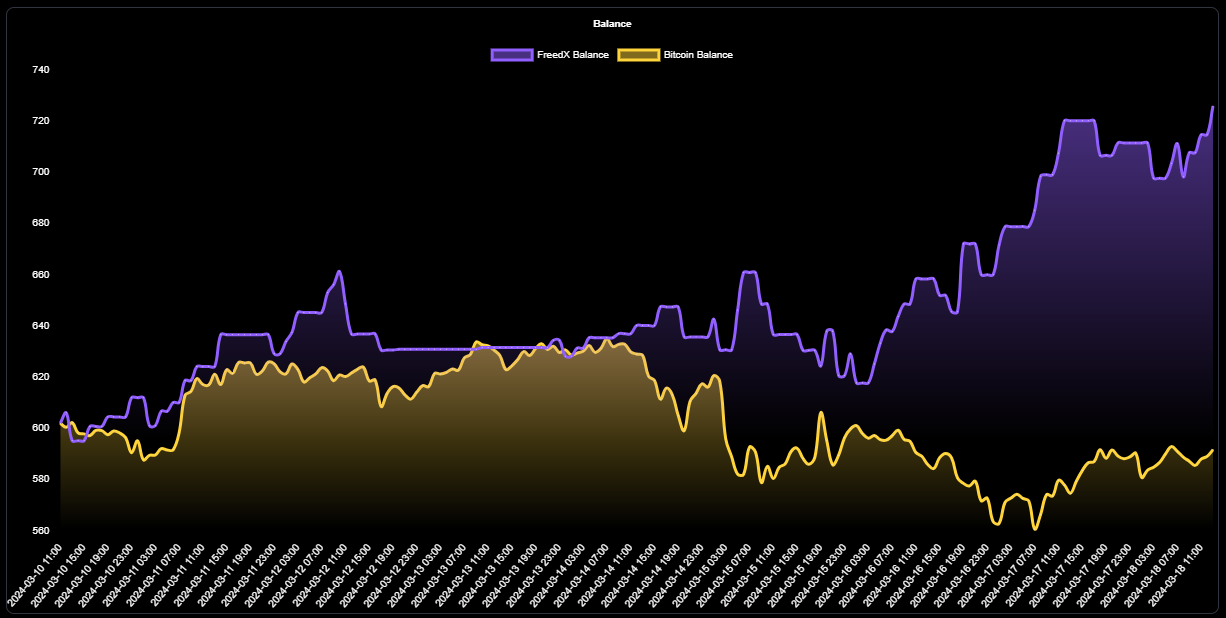
The chart compares two investment strategies with the yellow line showing a buy-and-hold approach, where you invest in a currency and keep it without making further trades. The purple line illustrates the outcome of a custom, automated trading strategy created by the user, actively managing the investment to potentially capitalize on market changes.
Trade History Table
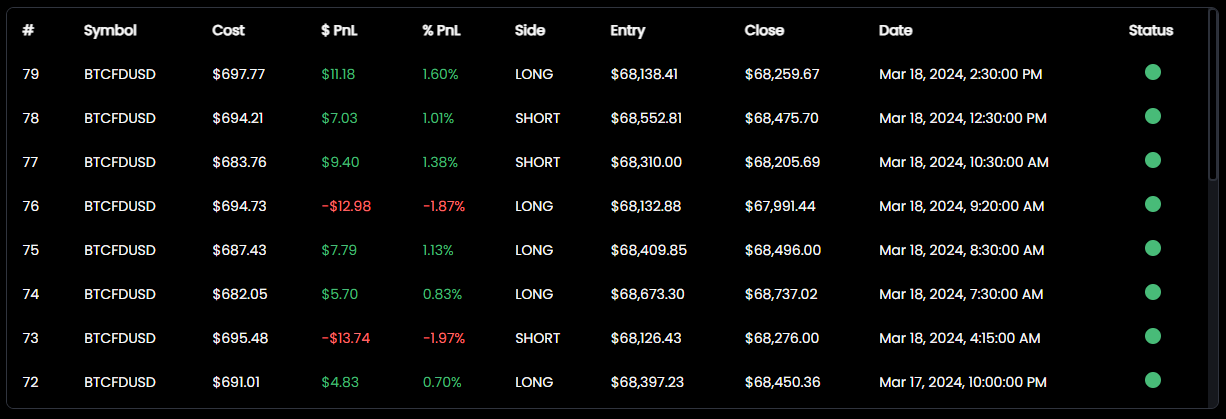
This table shows all the trades your strategy did. You can always compare this with TradingView to see if everything is going as aspacted.
TradingView displays the buys and sells as it happend at the exact start of the bar close or opens however signals recieved from TradingView changes time to time so there will be slippage on entry and exit prices. In the logs section of our App you can always check when the TradingView sent the message and when we opened or closed the trade on your behalf.
Profile & Wallet
On the right top you can see your profile displaying your email. Below your profile is the Wallet section that displays the accounts on the exchange you connected.
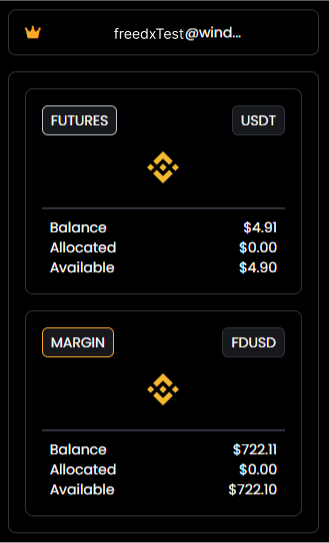
- Balance: shows total balance in that account.
- Allocated: displays allocated fund on your strategies + freedx strategies.
- Available: displays funds that you can allocate for other strategies that are not being used.